Sometimes the best way to escape from a productive rut is to switch up your tools. Whether it’s a simple word processor, a smarter to-do list, or a more efficient way to transcribe interviews, downloading some new apps can help manage your time and produce better work. Here are some of the best productivity apps for phones, tablets, and computers that launched in the last year or got a substantial upgrade.
EMAIL ENHANCERS
An inbox assistant. Next time you’re feeling overwhelmed by email, ask Astro to help. The app’s built-in virtual assistant can remove clutter, create follow-up reminders, and highlights email that might need your attention. Version 3.0 arrived in January, adding a new design, AI improvements, and a built-in calendar. [iOS, Android, Mac]
No more neglect. Similar to Astro, Trove provides insights on your inbox, with a bit more focus on making sure important emails don’t slip by. The “Radar” section flags emails that need answers, and encourages you to “nudge” people that haven’t replied to your own requests, while the “Connect” tab tracks your connections to other people. (Trove’s business model involves charging companies to make better use of these connection tools.) [iOS, Android]
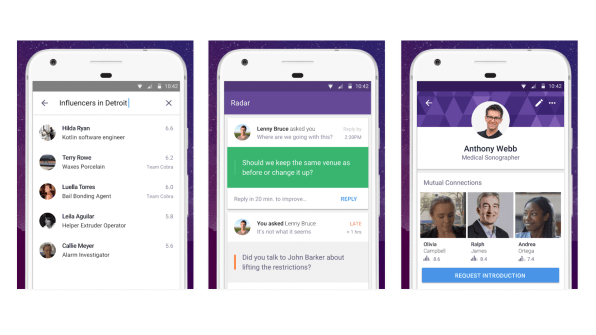
Email worth paying for. Unlike most email clients, Newton isn’t free. Instead, it charges $5 per month (or $45 per year) for a clean-looking email app with loads of powerful features, such as read receipts, scheduling, cross-platform snoozing, rich sender profiles, and connections to third-party apps. Last year, Newton also released the best Windows email app around, plus a “Tidy Inbox’ feature that can delete and unsubscribe to junk emails in bulk. Best of all, Newton doesn’t sell your data or depend on bulk sales to big companies to survive. [iOS, Android, Windows, Mac]
PROJECT PROS
Boards at your fingertips. After seven years without proper desktop apps, the excellent board-based project management tool Trello released Mac and Windows versions last September. They’re not much different from the web version, but they are faster to launch, especially once you’ve set your favorite board as the default to launch into. [Mac, Windows, iOS, Android, web]
Magic tricks for tasks. For those who take their to-do lists seriously, Things has all sorts of powerful features. The latest version can slice and dice tasks into multiple views (such as “today,” “this evening,” and “upcoming”), break tasks into smaller parts with headings, and manage tasks in bulk. It even has its own deep-linking mechanism that can connect to-do lists with other apps. [iPhone, iPad, Mac]
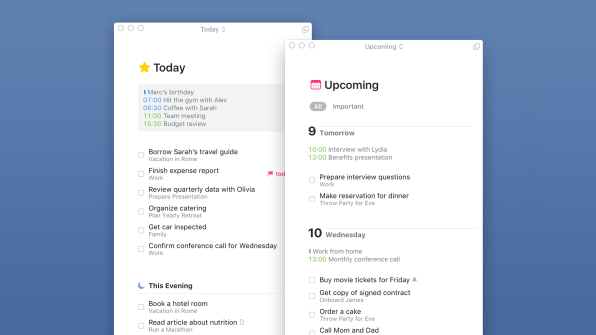
Everything in one place. If your team wastes too much time copying and pasting data into emails, Quip could be the answer. The collaborative document editor added its own apps platform last year, turning it into a central hub for analytics charts, drawings, planning boards, polls, status bars, and spreadsheets. It’s free for personal use, though you’ll have to pay to bring a team of five or more coworkers on board. [iOS, Android, Windows, Mac, and web]
A tally-friendly to-do list. For those tasks that can’t be completed with a single check mark, Taskful has you covered. Define how many times you must perform an action to complete the task, then tap on that task to keep a running tally. Use it to help meet your work quotas (or to make sure you’re drinking enough water while doing so). [iOS, Android]
EFFICIENCY BOOSTERS
Put down the phone. Stop letting your smartphone pull you away from work. Instead, try Forest, which grows a virtual trees on your phone when you’re not using it for other things. Switch away from the app while a tree is growing, and it’ll wither. A major update in early February added a friend system that only grows trees when everyone’s staying focused, creating an extra layer of peer pressure. [iOS, Android, Chrome, Firefox]
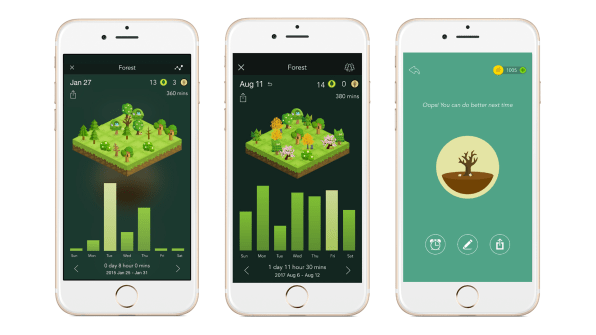
A to-do list for minimalists. Are overly complex task managers making you less productive? If so, check out Blink, an alternative that strips out everything but the essentials. Tasks appear in a single stream of words that you can rearrange and highlight, with the option to set repeating reminders instead of due dates that you’ll inevitably forget about. [iOS]
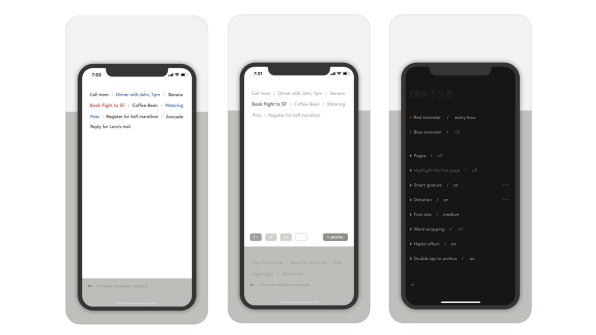
Scheduling simplicity. Although Google Calendar has been around for years, it finally added a proper iPad app last year, along with an iOS notification widget and support for iOS 11 drag-and-drop. The web app also received a modern makeover. Third-party calendar clients will have to try a little harder now. [iOS, Android, web]
INK AND TEXT TOOLS
Pencil Power. For iPad Pro users, Notability is the best app for taking notes with an Apple Pencil, mostly because it can synchronize recorded audio with handwritten notes. That way, you can look over an interview or lecture, and listen to what was happening as you wrote. The app is also a powerful drawing and annotation tool, especially with iOS 11’s drag-and-drop and Files app integration for moving PDF files in and out. [iOS, Mac]
Distraction-free writing. Ready to free yourself from Microsoft Word? Bear is a slick alternative for iOS and Mac, based on Markdown but without all the formatting clutter that most other Markdown editors use. The app also has plenty of handy import and export tools, and even lets you link between notes. [iOS, Mac]
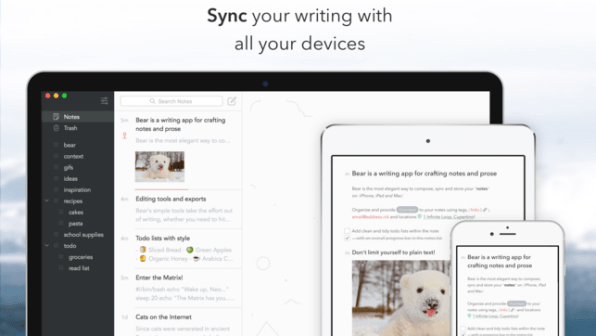
Better than Notepad. As a modern replacement for the classic Windows Notepad, Appy Text provides a clean interface for putting words on the page. A $4 in-app purchase unlocks premium features, such as Markdown support, file tabs, and a “focus” mode that strips away all UI elements while you type. [Windows]
For your next novel. A beloved tool for long-form writing, Scrivener lets you break ideas into sections, shuffle them around on a virtual corkboard, and create extensive outlines. The Mac version got a major update last year, with a more modern-looking interface, daily writing statistics, and more exporting options, and a similar update is headed to Windows in 2018. [Mac, Windows, iOS]
Show and tell. Five years after launching as way to draw on the iPad, FiftyThree relaunched its Paper and Paste apps as collaboration tools. Paper’s core sketching is still intact–and now supports Split View on the iPad–but when combined with Paste, it doubles as a way for creative pros to make eye-catching slide decks. There’s no shortage of PowerPoint alternatives already, but FiftyThree’s emphasis on free-form drawing is still novel. [iOS]
Write well, not good. If writing isn’t your forte, Grammarly can help. The keyboard for iOS and Android points out grammatical mistakes and not only fixes them, but offers brief explanations that can help you improve as a writer. [iOS, Android]
VISUAL UPGRADES
Going where Adobe won’t. Want something like Photoshop without the mandatory subscription pricing? Affinity Photo could be close enough, with the same layer-based editing tools, RAW image support, and bundles of retouch brushes that made Adobe’s software famous. And unlike Photoshop proper, it’s even available for iPad in a feature-rich version. [Mac, Windows, iOS]
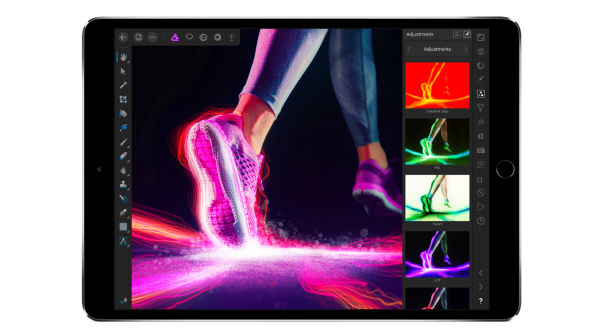
Photo editing everywhere. Speaking of Adobe, the company’s Lightroom software joined the subscription-based Creative Cloud suite last year. The new Lightroom CC offers editing tools that are about as powerful as the old desktop version, but with built-in cloud storage and the ability to edit photos across devices. [iOS, Android, Windows, Mac]
Take over the camera. For those times when Apple’s camera algorithms don’t know what’s best, Camera-M offers manual control over focus, exposure, and white balance. It supports RAW and minimally compressed HEIF formats, and can take simultaneous wide-angle and telephoto shots on dual-lens iPhone models. [iOS]
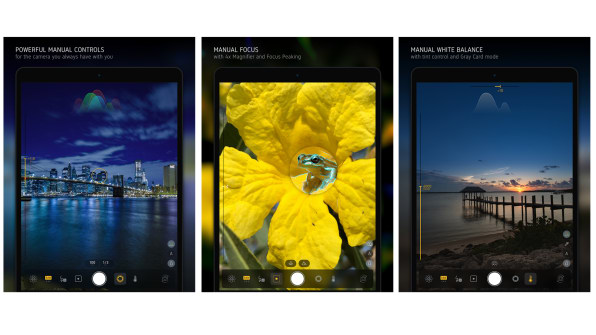
Adios, iMovie. Now that iPhones and iPads are powerful enough for serious video editing, LumaFusion gives them the software to match. The app allows multi-track editing of up to three video tracks with sound, plus an extra three audio tracks. It’s also loaded with effects, transitions, and trimming tools. A major update in January added cropping, chroma keying, automatic backups, and network drive support. [iOS]
AUDIO CHOPS
Transcribe smarter. Instead of spending hours transcribing recorded conversations, let Otter do it automatically. You may not get a perfect transcript, but you can still listen to the audio and clean up the parts you need. It’s an invaluable tool for finding the nuggets of wisdom buried within interviews or lectures. [iOS, Android, web]
Control the script. Part transcription tool, part audio editor, Descriptconverts speech to text, then lets users edit the audio by cutting, pasting, and deleting the words on the page. It’s ideal for podcasters and anyone else who wants to condense a recorded conversation down to its best parts. [Mac]
UTILITIES
Productivity potpourri. For desktop computing diehards, Parallels Toolbox offers an assortment of ways to speed up common tasks. Download videos from the web, silence notifications, prevent the computer from sleeping, archive files in bulk, launch multiple apps with one click, and archive files in bulk. New tools recently arrived on both Mac and Windows, covered under the software’s $20 per year subscription cost. [Mac, Windows]
This calculator remembers. You’d think calculator software would have been figured out long ago, but Calzy brings new ideas to a venerable category. The best new feature in version 3 is the “Memory Area,” which stores past results and lets you drag and drop the numbers into new calculations. The app also supports customizable colors and layouts, and can spell out its calculations in 66 languages. [iOS]
Sync your documents. Five months after the launch of iOS 11, Documents 6 is still better at file management than Apple’s new Files app. Although it’s not quite as well-integrated with iOS, it lets you sync folders from cloud storage services like Dropbox, has a web browser for file downloads, and can edit basic text files. [iOS]


Recent Comments